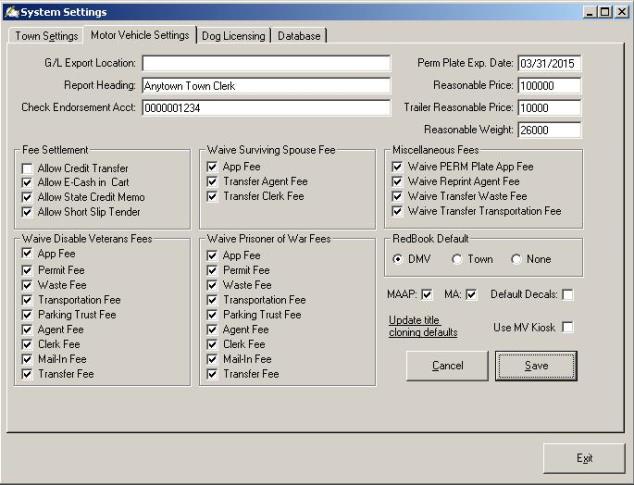The Utilities | System Administration | System Options | Motor Vehicle Settings tab allows you to configure many of the settings used by Avitar Clerk Motor Vehicle to determine what fees your municipality wants to charge for specific types of registrations. Most of these settings were set up at the time Avitar created your system; however, there are two items worth mentioning, Default Decals and Update title cloning defaults.
Default Decals – The Utilities | System Administration | System Options | Motor Vehicle Settings tab | Default Decals option allows you to assign individual decals or ranges of decals (e.g. a book) to a specific user. Once you assign decals to a user, the system will auto-populate the decal field with the next available decal for that user as the user processes transactions. For example, if the supervisor assigns the 2010 double decals from "0000001" to "0000010" to the user "woolseyp", when "woolseyp" processes a 2010 renewal the first available decal "0000001" will appear in the decal text box. This feature can save time and typing errors. However, you can create problems if you do not verify the decals that auto-populated with the actual decals you give to the customer. Once you have enabled the Default Decals setting, you will need to assign ranges of decals to specific users. (see Decal Inventory)